Установка и обновление аддонов WOG ARMA 2 (YomaTools AddonSync2009)
-
Скачать AddonSync2009 по ссылке: ftp://193.19.118.182/ARMA2/Utilities/AddonSync2009_Beta1.0.67.msi
(http://dev.withsix.com/attachments/download/8442/AddonSync2009_Beta1.0.67.msi)
-
Установить.
-
Запустить. Во вкладке "Settings" указать путь к установленной ARMA 2 OA или CO.
-
Закрыть вкладку "Settings" и перейти во вкладку "Favorite servers".
-
Добавить новый сервер нажатием кнопки "New server".
-
Ввести адрес файла автоматической конфигурации в поле:
"URL Авто-настройки" ftp://193.19.118.182/Updater_WOG/WOG_Updater/addons.zip
Нажать: "Импорт сервера". -
Сохранить полученную конфигурацию нажатием кнопки "Сохранить".
-
Перейти во вкладку "Скачать аддоны".
Нажать: "Проверить аддоны". -
В случае новой установки нажать: "Скачать аддоны".
В случае обновления снять галочку с пункта "userconfig" и нажать: "Скачать аддоны".
Авторизация
Подписчики
0
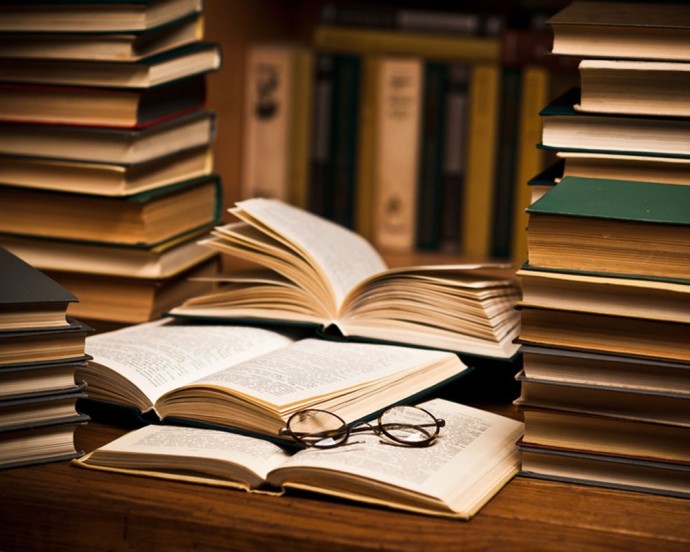







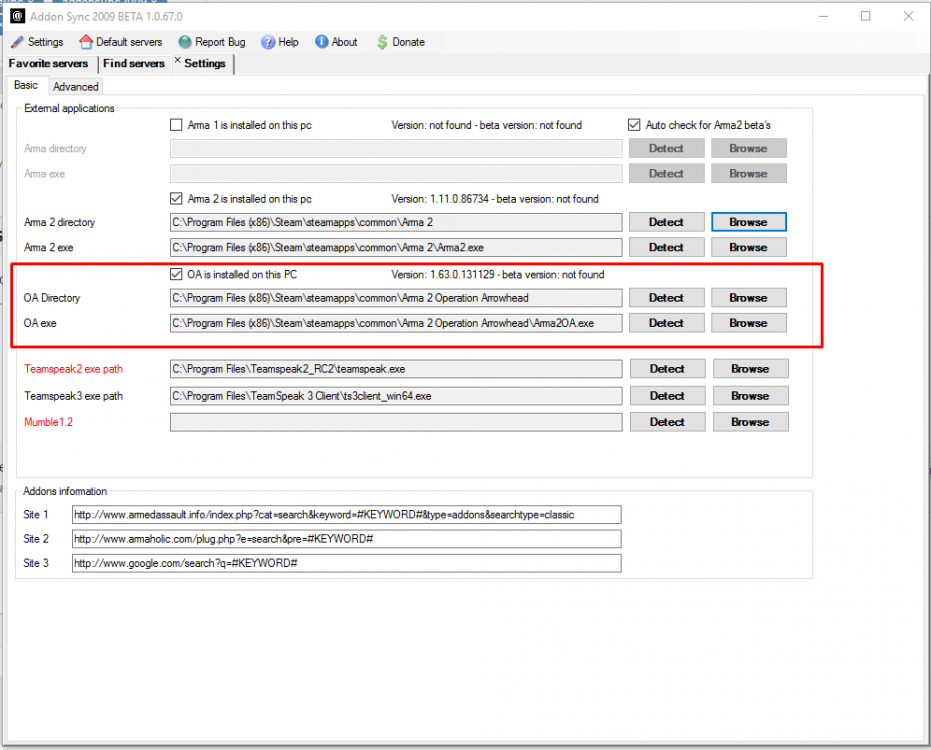
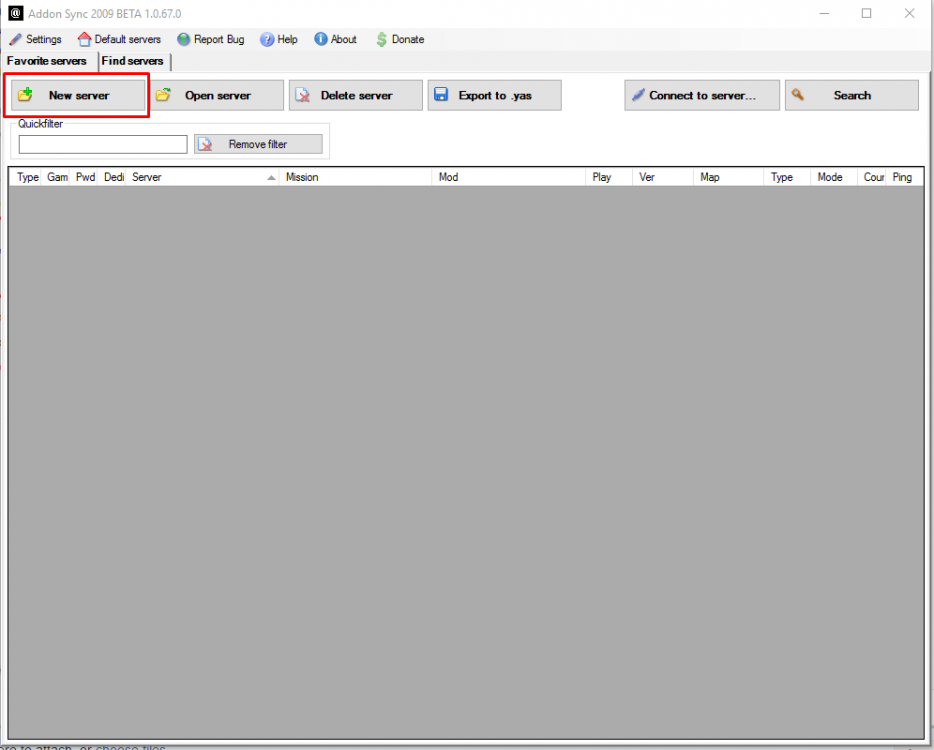
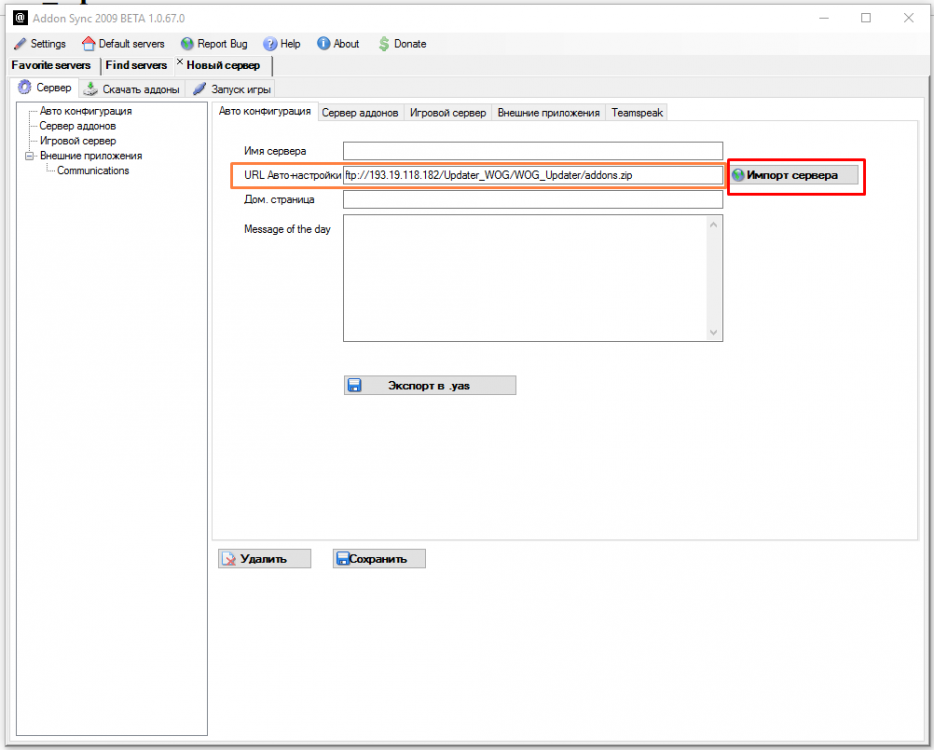
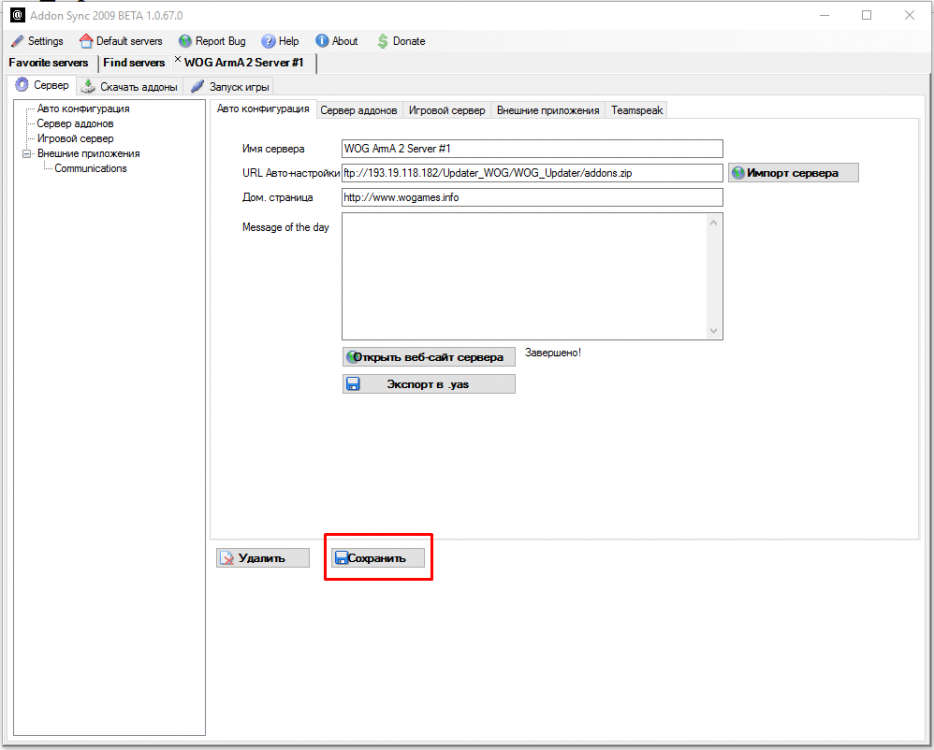
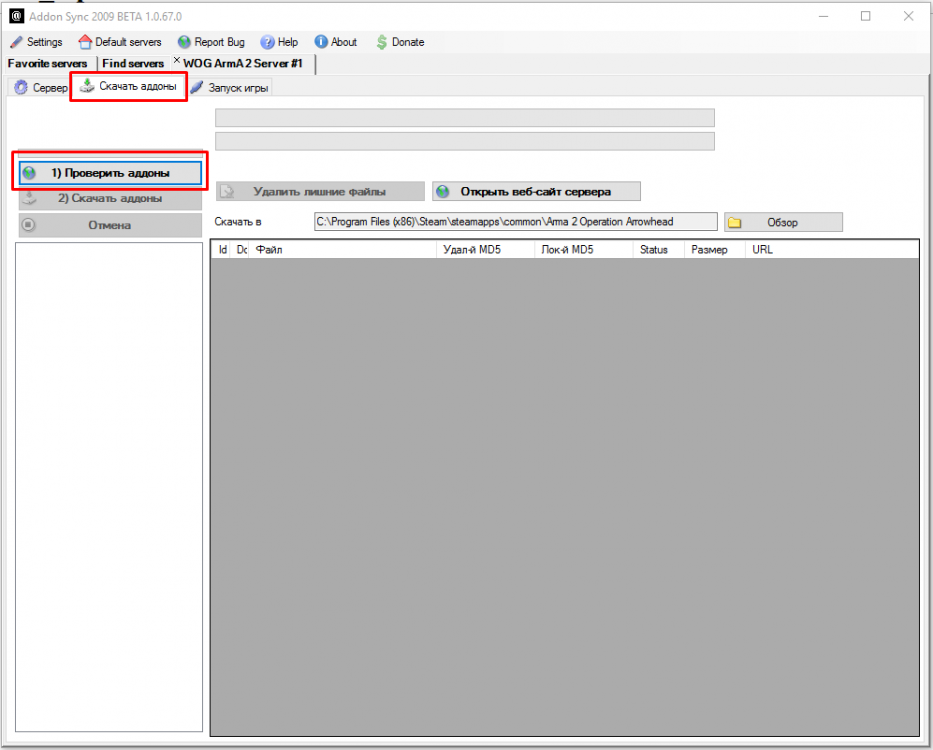
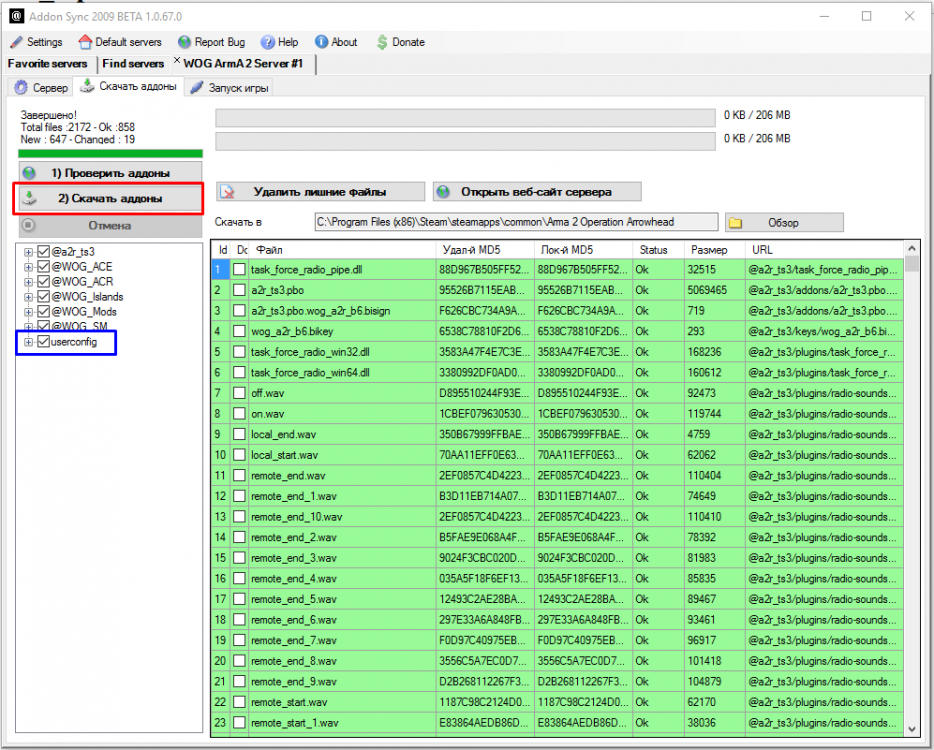
0 Комментариев
Рекомендуемые комментарии
Комментариев нет
Для публикации сообщений создайте учётную запись или авторизуйтесь
Вы должны быть пользователем, чтобы оставить комментарий
Создать учетную запись
Зарегистрируйте новую учётную запись в нашем сообществе. Это очень просто!
Регистрация нового пользователяВойти
Уже есть аккаунт? Войти в систему.
Войти